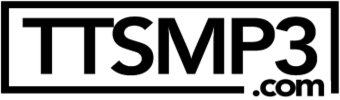

Free Text-To-Speech and Text-to-MP3 for US English
Easily convert your US English text into professional speech for free. Perfect for e-learning, presentations, YouTube videos and increasing the accessibility of your website. Our voices pronounce your texts in their own language using a specific accent. Plus, these texts can be downloaded as MP3. In some languages, multiple speakers are available.

Woah, that is quite some text...
Please give us a moment to process your request...
Input limit: 3,000 characters / Don't forget to turn on your speakers :-)
Hint: If you finish a sentence, leave a space after the dot before the next one starts for better pronunciation.
Here are some features to use while generating speech:
Add a break, emphasizing words, conversations.
Please note: Remove any diacritical signs from the speakers names when using this, Léa = Lea, Penélope = Penelope
Need more effects or customization? Please refer to the Amazon SSML Tags for Amazon Polly
Facts about the us english language:.
English was brought to Britain in the mid 5th to 7th centuries. If you were to ask those who don't speak English whether or not it's a hard language to learn, you'd likely get more than a few who insist that it is among the hardest.
Though, it can be argued that English is easy since it has no gender, no word agreement, and no cases. Yet, it does have words such as through, threw, and thru, all sounds the same, but are spelled differently, and can't be used interchangeably.
English also has polish, and Polish. One is used to make furniture shine, while the other is a language. Or take resume and resume, one is used when you're filling out job applications, and the other is used when you want to tell someone to carry on with what they're doing.
As you can see above, the English language can be challenging, however, it's far from the most difficult language to learn. With a bit of study, and some practice, almost anyone can learn English. One of the best ways to learn the language is to find a friend who speaks English, and is willing to have conversations with you. This will help you immerse yourself in the language and pick up on the nuances, and speech patterns of English. With a bit of practice, you'll soon be speaking English like it's your native language.
Supported voice languages:
Current Limit: ~375 words or 3,000 characters / day | Powered by AWS Polly
Need to convert more text to speech? Register here for a 24 hour premium access.
© 2024 ttsMP3.com | AI Voices | FAQ | Privacy Policy | Terms of Service | API Documentation
Text to Speech Free
Text to Speech is a free online reader designed to convert the entered text into realistic AI voices with no word limit.
How Does the Text to Speech Converter Work?
Follow the simple steps below:
- First, enter or paste the text that you want to convert into speech.
- The text to voice reader provides many realistic voice options in different languages. So, select the appropriate one from the dropdown options.
- Also, the tool allows you to change the voice conversion speed. By default, it's '1x' and that is normal. You can change it if needed.
- Now press the 'Play' button. As a result, the tool starts generating sound and reading the inputted text with a selected voice.
- To pause the speech, press the 'Pause' button.
- The 'Stop' button is used to stop the speech conversion.
- For new conversions, press the 'Reset' button. It will reset all the options and make the input box empty.
Free Text to Speech Online
The text to speech (TTS) online is a free reader that allows you to convert your text into a natural-sounding voice.
About Online Text to Speech Converter
The online text to speech tool helps to convert the written text into realistic speech or voice easily. Also, there is no word limit or restrictions. You can listen to a single word or a big paragraph smoothly.
The tool uses a speech synthesizing technique in which the text is first converted into its phonetic form. Our database already has the human audio for all the phonetics. The matching phonetics and their sounds are adjoined and as a result, you can hear the transcripted voice.
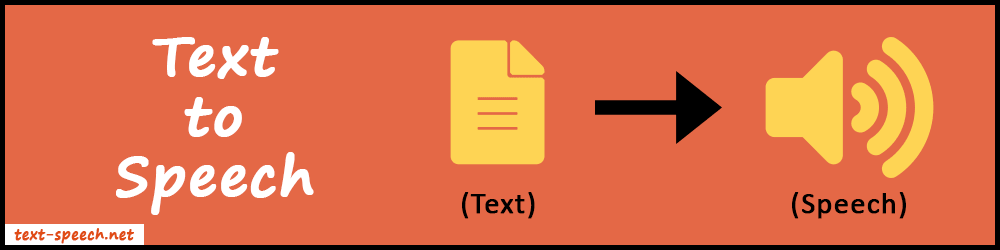
Why Use Text to Speech Reader?
- Audio Clarity: The output audio is transparent and high quality. Therefore, anyone can easily recognize each character or word. No one will find it difficult to understand the speech.
- Natural-Sounding Voice: The tool returns the natural human voice as an output. You can also get many options to choose the voice's gender or accent.
- High-Speed Conversion: The conversion process takes less than a second to convert the given text into speech. However, it depends on your Internet speed. But our tool is lightweight and also gives instant conversion results with a slower connection.
- Easy to Use: We have put simple 4 buttons to operate the tool. Play, Stop, Copy, and Clear. Also, the user interface is simple. So, anyone can easily go through the tool.
- No Login or Signup Required: You don't need to log in or sign up to use the tool. Simply type or paste the text and hear it. It's completely free to use.
- Browser Compatibility: Our tool works on almost all web browsers. To get more voice options, use the Microsoft Edge browser.
- Mobile Responsive: The text to voice reader is mobile-friendly and smoothly works on all handy devices such as smartphones and iPads.
Where Does the Text to Voice Tool Used?
- Alternative to Reading: If you like to listen rather than read, then this tool will be very useful for you. Put all the texts into the tool and listen to them.
- Learn Pronunciation: It's used to learn the proper pronunciation of words. Paste the word and listen to it. You can also change the accent to know how the word sounds in different dialects.
- Best for Visually Impaired Persons: Blind people or kids who struggle with reading can use this tool to hear the text conversion.
- Decrease Linguistic Dialect: Some people are familiar with a particular form of a language. So, it makes it difficult for them to adapt to the other forms. Using this tool, they can decrease that barrier and learn new forms of speaking easily.
- Voiceovers for Videos: If you are a content creator then you can use our text to voice tool for creating natural voiceovers for your videos. It saves time as well as money.
How to Use the Text to Speech Converter?
There are four steps that you need to follow to use this tool. Let's discuss each one by one.
1. Enter Text
When you open the tool, there is a big input box at the top of the page. You can enter or paste your text in this box.
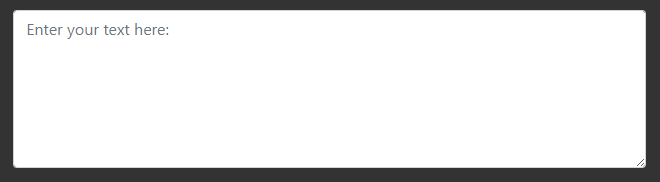
2. Select Speed
The next step is to choose the speed of the voice. You can use the slider to increase or decrease the speech speed. Drag right to speed up and drag left for speed down.
3. Select Language and Gender
There is a dropdown option where you can choose the speech-language and gender (male or female).
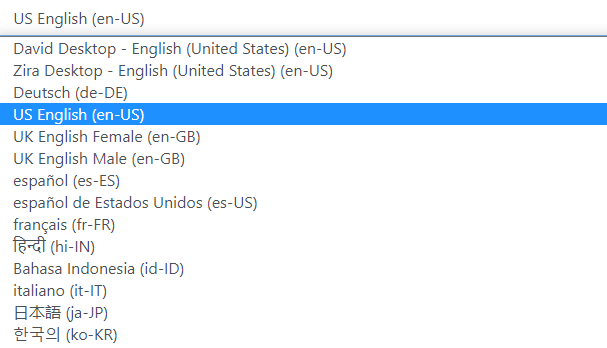
4. Play, Pause/Resume, Stop
Lastly, you can click on 'Play' button to start and listen the conversion audio. Also, you can 'Pause/Resume' and 'Stop' the speech conversion anytime.
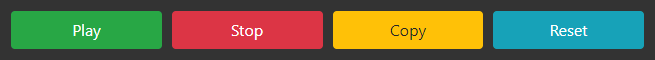
#1 Text To Speech (TTS) Reader Online
Proudly serving millions of users since 2015
Type or upload any text, file, website & book for listening online, proofreading, reading-along or generating professional mp3 voice-overs.
I need to >
Play Text Out Loud
Reads out loud plain text, files, e-books and websites. Remembers text & caret position, so you can come back to listening later, unlimited length, recording and more.
Create Humanlike Voiceovers
The simplest most robust & affordable AI voice-over generating tool online. Mix voices, languages & speeds. Listen before recording. Unlimited!
Read any book in 10 minutes!! 73,530 book summaries with audio NEW
Additional Text-To-Speech Solutions
Turns your articles, PDFs, emails, etc. into podcasts, so you can listen to it on your own podcast player when convenient, with all the advantages that come with your podcast app.
SpeechNinja says what you type in real time. It enables people with speech difficulties to speak out loud using synthesized voice (AAC) and more.
Battle tested for years, serving millions of users, especially good for very long texts.
Need to read a webpage? Simply paste its URL here & click play. Leave empty to read about the Beatles 🎸
Books & Stories
Listen to some of the best stories ever written. We have them right here. Want to upload your own? Use the main player to upload epub files.
Simply paste any URL (link to a page) and it will import & read it out loud.

Chrome Extension
Reads out loud webpages, directly from within the page.
TTSReader for mobile - iOS or Android. Includes exporting audio to mp3 files.
NEW 🚀 - TTS Plugin
Make your own website speak your content - with a single line of code. Hassle free.
TTSReader Premium
Support our development team & enjoy ad-free better experience. Commercial users, publishers are required a premium license.
TTSReader reads out loud texts, webpages, pdfs & ebooks with natural sounding voices. Works out of the box. No need to download or install. No sign in required. Simply click 'play' and enjoy listening right in your browser. TTSReader remembers your text and position between sessions, so you can continue listening right where you left. Recording the generated speech is supported as well. Works offline, so you can use it at home, in the office, on the go, driving or taking a walk. Listening to textual content using TTSReader enables multitasking, reading on the go, improved comprehension and more. With support for multiple languages, it can be used for unlimited use cases .
Get Started for Free
Main Use Cases
Listen to great content.
Most of the world's content is in textual form. Being able to listen to it - is huge! In that sense, TTSReader has a huge advantage over podcasts. You choose your content - out of an infinite variety - that includes humanity's entire knowledge and art richness. Listen to lectures, to PDF files. Paste or upload any text from anywhere, edit it if needed, and listen to it anywhere and anytime.
Proofreading
One of the best ways to catch errors in your writing is to listen to it being read aloud. By using TTSReader for proofreading, you can catch errors that you might have missed while reading silently, allowing you to improve the quality and accuracy of your written content. Errors can be in sentence structure, punctuation, and grammar, but also in your essay's structure, order and content.
Listen to web pages
TTSReader can be used to read out loud webpages in two different ways. 1. Using the regular player - paste the URL and click play. The website's content will be imported into the player. (2) Using our Chrome extension to listen to pages without leaving the page . Listening to web pages with TTSReader can provide a more accessible, convenient, and efficient way of consuming online content.
Turn ebooks into audiobooks
Upload any ebook file of epub format - and TTSReader will read it out loud for you, effectively turning it into an audiobook alternative. You can find thousands of epub books for free, available for download on Project Gutenberg's site, which is an open library for free ebooks.
Read along for speed & comprehension
TTSReader enables read along by highlighting the sentence being read and automatically scrolling to keep it in view. This way you can follow with your own eyes - in parallel to listening to it. This can boost reading speed and improve comprehension.
Generate audio files from text
TTSReader enables exporting the synthesized speech with a single click. This is available currently only on Windows and requires TTSReader’s premium . Adhering to the commercial terms some of the voices may be used commercially for publishing, such as narrating videos.
Accessibility, dyslexia, etc.
For individuals with visual impairments or reading difficulties, listening to textual content, lectures, articles & web pages can be an essential tool for accessing & comprehending information.
Language learning
TTSReader can read out text in multiple languages, providing learners with listening as well as speaking practice. By listening to the text being read aloud, learners can improve their comprehension skills and pronunciation.
Kids - stories & learning
Kids love stories! And if you can read them stories - it's definitely the best! But, if you can't, let TTSReader read them stories for you. Set the right voice and speed, that is appropriate for their comprehension level. For kids who are at the age of learning to read - this can also be an effective tool to strengthen that skill, as it highlights every sentence being read.
Main Features
Ttsreader is a free text to speech reader that supports all modern browsers, including chrome, firefox and safari..
Includes multiple languages and accents. If on Chrome - you will get access to Google's voices as well. Super easy to use - no download, no login required. Here are some more features
Fun, Online, Free. Listen to great content
Drag, drop & play (or directly copy text & play). That’s it. No downloads. No logins. No passwords. No fuss. Simply fun to use and listen to great content. Great for listening in the background. Great for proof-reading. Great for kids and more. Learn more, including a YouTube we made, here .
Multilingual, Natural Voices
We facilitate high-quality natural-sounding voices from different sources. There are male & female voices, in different accents and different languages. Choose the voice you like, insert text, click play to generate the synthesized speech and enjoy listening.
Exit, Come Back & Play from Where You Stopped
TTSReader remembers the article and last position when paused, even if you close the browser. This way, you can come back to listening right where you previously left. Works on Chrome & Safari on mobile too. Ideal for listening to articles.
Vs. Recorded Podcasts
In many aspects, synthesized speech has advantages over recorded podcasts. Here are some: First of all - you have unlimited - free - content. That includes high-quality articles and books, that are not available on podcasts. Second - it’s free. Third - it uses almost no data - so it’s available offline too, and you save money. If you like listening on the go, as while driving or walking - get our free Android Text Reader App .
Read PDF Files, Texts & Websites
TTSReader extracts the text from pdf files, and reads it out loud. Also useful for simply copying text from pdf to anywhere. In addition, it highlights the text currently being read - so you can follow with your eyes. If you specifically want to listen to websites - such as blogs, news, wiki - you should get our free extension for Chrome
Export Speech to Audio Files
TTSReader enables exporting the synthesized speech to mp3 audio files. This is available currently only on Windows, and requires ttsreader’s premium .
Pricing & Plans
- Online text to speech player
- Chrome extension for reading webpages
$10.99 /mo OR $39 /yr
- Premium TTSReader.com
- Premium Chrome extension
- Better support from the development team
Compare plans
Sister Apps Developed by Our Team
Speechnotes
Dictation & Transcription
Type with your voice for free, or automatically transcribe audio & video recordings
Buttons - Kids Dictionary
Turns your device into multiple push-buttons interactive games
Animals, numbers, colors, counting, letters, objects and more. Different levels. Multilingual. No ads. Made by parents, for our own kids.
Ways to Get In Touch, Feedback & Community
Visit our contact page , for various ways to get in touch with us, send us feedback and interact with our community of users & developers.

IMAGES