- Privacy Policy

Home » APA Table of Contents – Format and Example

APA Table of Contents – Format and Example
Table of Contents
The APA table of contents is an organized listing of the main sections and subsections of a document, arranged to reflect the structure of the paper and provide readers with a clear roadmap to navigate the content. In accordance with the American Psychological Association (APA) guidelines, the table of contents should follow specific formatting rules to maintain consistency and professionalism in academic writing.
This article explains how to format a table of contents in APA style, provides practical tips, and includes an example for reference.

APA Table of Contents
An APA table of contents is a section in a research paper, thesis, dissertation, or report that lists the major headings, subheadings, and page numbers. It enables readers to locate specific sections quickly and provides an overview of the document’s structure.
In APA style, the table of contents is often used in longer papers such as theses or dissertations but may not be required for shorter research articles.
Importance of a Table of Contents in APA Style
- Enhances Organization: Provides a clear structure for readers to follow.
- Improves Accessibility: Allows readers to find specific sections or topics with ease.
- Professional Presentation: Contributes to a polished and credible academic document.
- Encourages Reader Engagement: Gives a snapshot of the content and its logical flow.
Formatting Rules for an APA Table of Contents
When preparing a table of contents in APA format, adhere to the following guidelines:
1. General Formatting
- Use a consistent font (e.g., Times New Roman, 12-point size).
- Maintain double-spacing throughout the table of contents.
- Align headings to the left margin , and place corresponding page numbers at the right margin .
- Use title case for headings (capitalize the first letter of major words).
- Center the heading “Table of Contents” at the top of the page.
- Use bold formatting for the heading (APA 7th edition standard).
3. Main Sections and Subsections
- Include all major headings (e.g., Introduction, Methodology, Results, Discussion, References).
- Indent subsections under their respective main headings.
- Use a consistent level of indentation for each level of subheading.
4. Page Numbers
- List the page number where each section begins.
- Use dot leaders (e.g., “……..”) to connect headings to their corresponding page numbers for clarity.
5. Optional Elements
- Appendices and tables/figures may be included in the table of contents if required.
- Label them clearly, such as “Appendix A: Survey Questions” or “Table 1: Demographics of Participants.”
Sections to Include in an APA Table of Contents
- Abstract (if applicable).
- Introduction or background.
- Literature Review (if included).
- Methodology or methods section.
- Results or findings.
- Discussion or analysis.
- Conclusion or summary.
- References section.
- Appendices , if applicable.
- List of Tables and Figures (if extensive).
Example of an APA Table of Contents
Abstract ………………………………………………………………… 2 Introduction …………………………………………………………….. 3 Background ……………………………………………………………….. 4 Problem Statement …………………………………………………… 5 Literature Review …………………………………………………….. 6 Theoretical Framework …………………………………………….. 7 Research Gaps ………………………………………………………… 8 Methodology …………………………………………………………… 10 Research Design …………………………………………………….. 11 Data Collection ……………………………………………………… 12 Data Analysis ………………………………………………………… 13 Results …………………………………………………………………. 14 Statistical Analysis …………………………………………………… 15 Key Findings ………………………………………………………….. 16 Discussion …………………………………………………………….. 18 Interpretation of Results …………………………………………… 19 Implications …………………………………………………………… 20 Conclusion …………………………………………………………….. 21 References …………………………………………………………….. 22 Appendix A: Survey Questions …………………………………….. 23 Appendix B: Data Tables …………………………………………….. 24
Tips for Creating an APA Table of Contents
- Use Word Processing Tools: Most software, like Microsoft Word, has built-in tools for creating tables of contents. Use them to ensure alignment and formatting consistency.
- Verify Page Numbers: Cross-check that the page numbers listed in the table of contents match the actual pages in the document.
- Follow Institutional Guidelines: If writing for a specific institution, ensure compliance with their additional requirements.
- Keep It Concise: Avoid overloading the table of contents with excessive detail. Limit entries to headings and essential subheadings.
Common Mistakes to Avoid
- Inconsistent Indentation: Maintain uniform spacing and indentation for all levels of headings.
- Missing Sections: Ensure that all major sections of the document are included.
- Incorrect Page Numbers: Double-check the accuracy of page numbers.
- Improper Formatting: Avoid neglecting APA formatting rules, such as title case and double spacing.
An APA table of contents is a vital component of well-structured academic writing, providing readers with an organized overview of the document’s contents. By following APA formatting rules and utilizing tools for precision, researchers can create a professional and user-friendly table of contents. Whether for a dissertation, thesis, or report, a properly formatted table of contents enhances the accessibility and credibility of the work.
- American Psychological Association. (2020). Publication Manual of the American Psychological Association (7th ed.). APA.
- Purdue Online Writing Lab (OWL). (2023). “APA Style: Tables and Figures.” Purdue University.
- Creswell, J. W. (2018). Research Design: Qualitative, Quantitative, and Mixed Methods Approaches . Sage Publications.
- Swales, J. M., & Feak, C. B. (2012). Academic Writing for Graduate Students . University of Michigan Press.
- Graff, G., & Birkenstein, C. (2021). They Say/I Say: The Moves That Matter in Academic Writing . W.W. Norton & Company.
About the author
Muhammad Hassan
Researcher, Academic Writer, Web developer
You may also like

Research Process – Steps, Examples and Tips

Critical Analysis – Types, Examples and Writing...

References in Research – Types, Examples and...

Research Design – Types, Methods and Examples

Delimitations in Research – Types, Examples and...

Research Questions – Types, Examples and Writing...
- Formatting Guides
APA Table of Contents Writing Guide (+ example)
- Speech Topics
- Basics of Essay Writing
- Essay Topics
- Other Essays
- Main Academic Essays
- Research Paper Topics
- Basics of Research Paper Writing
- Miscellaneous
- Chicago/ Turabian
- Data & Statistics
- Methodology
- Admission Writing Tips
- Admission Advice
- Other Guides
- Student Life
- Studying Tips
- Understanding Plagiarism
- Academic Writing Tips
- Basics of Dissertation & Thesis Writing
- Essay Guides
- Research Paper Guides
- Basics of Research Process
- Admission Guides
- Dissertation & Thesis Guides

Table of contents
Use our free Readability checker
Today we are going to learn how to make a proper APA table of contents. However, let’s start with some backstory to understand the formatting standards according to the latest APA 7th edition .
In an APA style paper , a table of contents is commonly used in longer research papers or dissertations to provide an organized outline of the document's structure. It helps to increase readability and navigation greatly. Even though a table of contents is not officially required by the APA guide, you may be asked by the instructor to include one. That’s why we compiled this guide on how to format a table of contents in APA style. Read our detailed instructions to arrange a contents page. Or you can always ask StudyCrumb to " write my paper for me " and get comprehensive help with your work, including assistance with formatting.
Table of Contents APA: Basics
In the present APA table of contents guide, we will show the most convenient and recommendable format for an APA paper. The first thing that you need to remember — it can not exceed two pages in size. So if the table is a must according to the instructor, you may have to exclude some section headings to fit in. It is good to optimize your paper with subheadings, but don’t get obsessed with it. Here are some of the major formatting rules according to APA Style:
- Include at least 2 levels of headings — level 1 and level 2.
- Use up to 5 levels of headings if it fits the structure.
- Apply indents to highlight different levels of headings.
- Locate it right after the abstract, before the intro part. (Read more information if you still wonder on how to write an abstract APA .)
- Use a 12 pt Times New Roman font.
- Keep the headings in the table left-aligned.
- Capitalize all the headlines.
- Make sure that margins from all sides are 1 inch long.
In all other regards, your formatting sticks to the plain text format. Don’t include any unnecessary formatting or highlighting. And don't be afraid to ask your instructor about it if you have any doubts or questions. At any time, you can buy essay quickly, remember about it.
APA Table of Contents Example
Nevertheless, there is nothing more representative than a proper APA table of contents sample. Pay attention to the length of indents for different heading levels. Check out our sample right below.
Note, there is no fixed standard for the length of indents that you make to highlight every level of headlines. Make sure that your headlines look readable and easy to distinguish.

Looking for annotated bibliography example APA ? We have got you covered! Open one more of our blogs.
How to Make APA Table of Contents in Word
Microsoft Word is the most likely software for formatting APA style tables of content. That’s why right now, we will learn how to generate automated ones. It is a very simple operation, and you only have to remember easy 3 steps:
- Format the headings first
- Apply an APA style format
- Keep your table updated.
And now, look closer at each individual step, so it will be much easier to remember. So, let’s go! Buy APA format paper entirely from scratch if you have troubles at this point.
Format Your Headings
Before starting working with headings, make sure that all of them are in line with the general formatting style. Normally, the table of contents is generated after the text is finished and proofread. So don’t be in a hurry, even though the contents are located in the very beginning of the text. Make sure that your piece is flawless and doesn’t contain misspellings. Try an online typing test to hone your typing skills quickly. Formatting headings is easy — just highlight the heading first. Then, find a top panel featuring heading styles and make a right click on the one you want to choose. After it, select Please update Heading X to match selection. Do it with every heading that you have. Assign each one with Heading 1 — Heading 5 roles.
Create Table of Contents in APA Formats
One more step and our APA paper with table of contents is as good as ready. From the very beginning, type the page name, keep it centered and aligned to the top. Remember about 1-inch long indents. Make the heading bold to increase readability and navigation. Then choose the “ Table of Contents ” option from the “References” menu that is located on the top panel. In the new window, choose the number of heading levels that will be displayed. As you remember, you need at least 2 and not more than 5 levels of headings.
Keep Table of Contents Consistent
From this point, all the highlighted headings will be automatically synchronized with your table of contents. In case if you make changes to the actual heading, you may also change it in your list in one click. Just make a right click on it and choose the “Update Field” option. In Microsoft Word, you can choose to update either one element or all elements at a time. We recommend updating all the elements to keep your paper consistent and good-looking. Hiring a bibliography writer to work on your table of contents might be helpful as well.
We hope our blog explained all those formatting tricks in a most understandable way. Check out other articles if you have any other questions about academic writing. Good luck with your writing!
Whether it is an APA-style paper or an opinion essay, be sure it will be delivered timely and composed with skill and diligence. Check out the writing service and give yourself a little break from writing! Contact us when you are ready.
Frequently Asked Questions
1. is there a size limit for a table of contents in apa style.
Yes, your table of contents should not be bigger than two pages long. If it is larger, consider deleting it entirely or some of the headlines to fit in.
2. Where in the text is the table of contents located in APA style paper?
The table of contents is located after the Acknowledgment but before the Introduction paragraph.
3. How many heading levels is it required to have in a table of contents?
You need to include at least 2 levels and not more than 5 levels of headings. Just analyze the text and come up with the right format for your paper.

Emma Flores knows all about formatting standards. She shares with StudyCrumb readers tips on creating academic papers that will meet high-quality standards.
You may also like

- + 1 321 - 251 - 6977
- Book Editing Services
- Fiction Editing
- nonfiction editing
- Authors Here
- Dissertation
- Universities & Institutions
- Academics Here
- Journals and Scientific PUBLICATIONS
- Academic Editing
- Scientific Manuscript
- Subject Matter Experts
- Researchers Here
- Business Editing
- Compare Editing Services
- Executives Here
- Consultation
- Editorial Critique Services
- Publishing Here
- Instant Price Quotes
- Coupons and Discounts
- Free Editing Sample & Critique
- Your Editing Team
- CERTIFIED Story Editors
- PhD & Subject Matter Experts
- About First Editing
- May 19, 2022
Table of contents for research papers
- By Max Dade

What’s a Table of Contents?
When writing a research paper, master’s thesis or PhD dissertation, the table of contents is one of the most important elements to include. Why? Because it provides a detailed and accurate list that examiners can use as a map, guiding through each respective chapter, including all relevant sections and subsections of material. Including a Table of Contents (or ToC for short), helps readers understand the general gist of the content. In this article, we will take a look at what goes into a table of contents, what the most important elements are, and how we can create automatically formatted ToCs.
For short articles, such as those published in a scientific journal, a table of contents is not usually required, and if an essay or article forms part of a larger body of writing by other authors, the publisher will generally compile the ToC at a later date before going to print.
Of course, while writing your research paper, it’s worth taking note of all the different heading levels required (e.g., Level 1, 2, 3, etc.).
Modifying the format of each heading level will help you to construct an accurate and professionally formatted table of contents. However, unlike the days before computers, ToCs no longer need to be constructed manually, since word processing programs the likes of Microsoft Word allow the user to create automatic ToCs tailored to specific styles and formats.

Fig 1. An example of heading levels in a typical Table of Contents in Microsoft Word.
So, how do we construct a table of contents? First, start with the title and main chapter headings of the research paper. List all relevant chapters and sub-headings in chronological order from first to last. Under each chapter heading, include any additional subheadings.
For other heading levels, consult the style guide or submission guidelines to note the format of all the heading levels. Then, modify each heading level in Microsoft Word to reflect those specific headings. In academic research papers, dissertations, and other manuscripts , level two and three headings are often indented and placed below chapter headings. In some of the cases, italics may be used, or otherwise a number system (e.g., 1, 1.1, 1.2, 1.2.2, etc.).
As is standard practice in all books, the table of contents is positioned after the acknowledgments section and before the introductory section. Depending on the format specified by the institution or publisher, some sections may be left out of the table of contents, such as the abstract and acknowledgment sections. However, concluding sections, such as the references/bibliography as well as any supplementary materials included in the appendix, should also be included.
Now, let’s talk about how to format an automatic table of contents in Microsoft Word. We can use the automatic ToC creator to not only build a list of headings, but also to record accurate page numbers; for example, if you insert material or make changes, the page numbers may not always line up correctly. To get around this, you can use heading levels to specify the importance of each subsection. For example, chapter headings generally fall under a level one heading, and smaller subsections under level 2.
Each heading style can be modified to taste in the ToC formation toolbar in MS Word to apply them automatically. As some headings may require bold for italic text, while some others may be indented, Word can customize each level accordingly.
A note of caution regarding level 3 headings when the main text body follows directly after the heading in the same paragraph. We might run into some problems here, given that automatic ToCs include the entire paragraph as a heading; however, there are ways to get around this, such as by turning on the special characters to see page breaks and line breaks, etc. There are many tools available online to help you with such issues, so there’s no need to worry.
Examples Now, let’s take a look at a few examples of different Table of Contents styles; namely, those used in academic dissertations and theses. Some of these ToCs use numeration to designate the heading level, whereas others are more traditional.

Fig 1. Example of a typical APA-style Table of Contents.
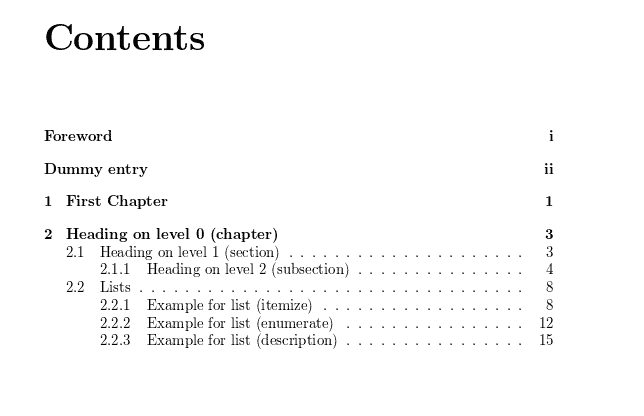
Fig 2. Example of a numerated Table of Contents.
Now, let’s summarize the advantages of creating an automatic table of contents.
- The table of contents forms an essential part of any academic paper.
- Through the use of headings, sub-headings, and page numbers, we can construct an accurate road map to assist reviewers, evaluators, tutors, and general readers.
- The table of contents shows how effective the writer is at dividing the thesis into relevant and manageable sections. Without sections and headings, there would just be a series of unlabeled paragraphs.
- A well-structured ToC allows readers to click on a section and go directly there. This is particularly useful when cross-referencing references and citations or jumping to illustrations and figures.
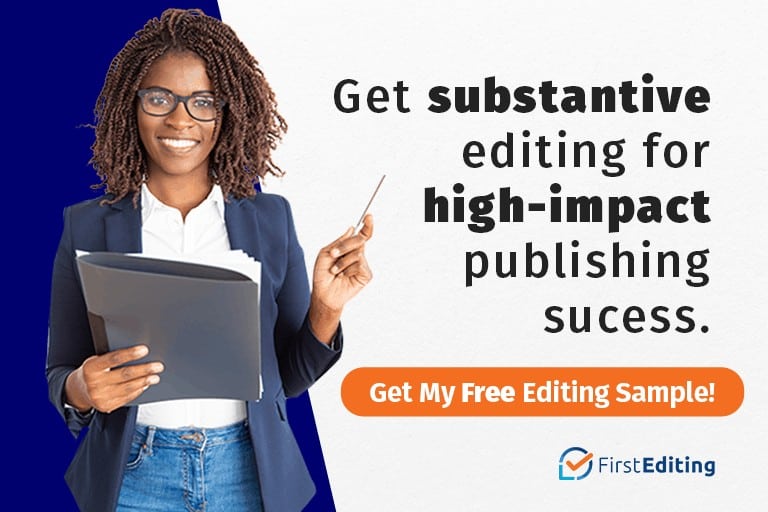
- Frequently Asked Questions
Share With :
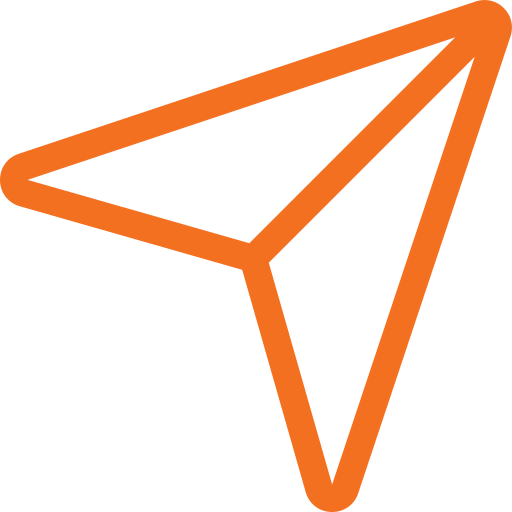
Author Services
- Nonfiction Editing
- Copy Editing
- Content Editing
- Line Editing Services
- Proofreading Services
- Additional Editing Services
- Editing Consultation
- Business Copy Editing Services
Academic & Scientific Researchers
- Academic English Editing
- Scientific Research Editing
- Technical Copy Editing
- Universities & Institutions
- Thesis Editing
- Dissertation Editing
- How to Cite White Papers
Editing Help
- Editing Service Price Quote
- Client Login
- Satisfaction Guarantee
- Terms of Service
- Return Policy
- Privacy Policy
- Cookies Policy
Writer Resources
- Samples of Editing Levels
- PODCAST – Publishing Power!
- BLOG for Writers
- Writing Tools
- Coupons & Special Offers
About FirstEditing
- CERTIFIED Structural Editors
- Published Authors
- Customer Reviews
- Professional Editors
- Affiliate Program
- Partner with First Editing
- Refer a Friend
- Editing Jobs
- Guest Blogging

Publications

© 1994-2024 FirstEditing.Com, Inc. – Providing Proofreading & Editing Services Worldwide
COUPON QUIZ Which countries celebrate Christmas on Dec 24th?
Get 15% Off Now Expires December 25
Add Your Heading Text Here
Lorem ipsum dolor sit amet, consectetur adipiscing elit. Ut elit tellus, luctus nec ullamcorper mattis, pulvinar dapibus leo.

Online Plagiarism Checker for Academic Assignments
Start Plagiarism Check
Editing & Proofreading for your Academic Assignments
Get it proofread now
Free Express Delivery to All Places in the UK
Configure binding now
- Academic essay overview
- The writing process
- Structuring academic essays
- Types of academic essays
- Academic writing overview
- Sentence structure
- Academic writing process
- Improving your academic writing
- Stylistic devices
- Titles and headings
- APA style overview
- APA citation & referencing
- APA structure & sections
- Citation & referencing
- Structure and sections
- APA examples overview
- Commonly used citations
- Other examples
- British English vs. American English
- Chicago style overview
- Chicago citation & referencing
- Chicago structure & sections
- Chicago style examples
- Citing sources overview
- Citation format
- Citation examples
- College essay overview
- Application
- How to write a university essay
- Types of university essays
- Commonly confused words
- Definitions
- Dissertation overview
- Dissertation structure & sections
- Dissertation writing process
- Graduate school overview
- Application & admission
- Study abroad
- Harvard referencing overview
- Language rules overview
- Grammatical rules & structures
- Parts of speech
- Punctuation
- Methodology overview
- Analyzing data
- Experiments
- Observations
- Inductive vs. Deductive
- Qualitative vs. Quantitative
- Types of validity
- Types of reliability
- Sampling methods
- Theories & Concepts
- Types of research studies
- Types of variables
- MLA style overview
- MLA examples
- MLA citation & referencing
- MLA structure & sections
- Plagiarism overview
- Plagiarism checker
- Types of plagiarism
- Printing production overview
- Research bias overview
- Types of research bias
- Research paper structure & sections
- Types of research papers
- Research process overview
- Problem statement
- Research proposal
- Research topic
- Statistics overview
- Levels of measurment
- Measures of central tendency
- Measures of variability
- Hypothesis testing
- Parameters & test statistics
- Types of distributions
- Correlation
- Effect size
- Hypothesis testing assumptions
- Types of ANOVAs
- Types of chi-square
- Statistical data
- Statistical models
- Spelling mistakes
- Tips overview
- Academic writing tips
- Dissertation tips
- Sources tips
- Working with sources overview
- Evaluating sources
- Finding sources
- Including sources
- Types of sources

Your Step to Success
Plagiarism Check for Academic Paper
Editing & Proofreading for your Dissertation
Printing & Binding with Free Express Delivery
Table Of Contents Example – Free, Downloadable Templates
How do you like this article cancel reply.
Save my name, email, and website in this browser for the next time I comment.
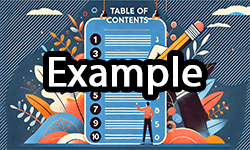
A table of contents , also known as TOC or Contents, is a vital component of any research paper , guiding readers through the intricate structure of the manuscript. By providing an organised listing of chapters and sections with accurate page numbers, a well-TOC enhances readability and ensures that readers can easily navigate the document, grasping the flow of your research. In this article, we offer numerous table of contents examples and templates for academic submissions and other functions.
In what format are you currently required to submit your thesis?
Inhaltsverzeichnis
- 1 Table of contents examples
Table of contents examples
Below, you can find numerous free, downloadable TOC example templates that you can utilize.
Single-level table of contents
For shorter documents, a single level table of contents example can be used. This is a short and succinct table of contents example which utilizes only single-level entries on sections or chapters. Remember, you’ll need to include properly formatted dots to lead the reader’s eye to the page number on the far right. The following table of contents example, available as PDF and Word document, explores this basic structure:
- ✓ 3D live preview of your individual configuration
- ✓ Free express delivery for every single purchase
- ✓ Top-notch bindings with customised embossing
to printing services
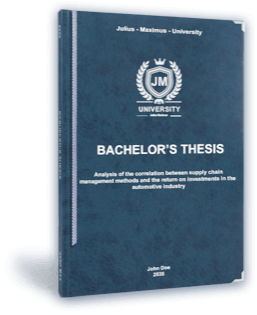
- Subdivided table of contents
A subdivided table of contents is required for more lengthy papers, offering a subdivision of sections within chapters. These are more detailed and are recommended for higher-level dissertations like a master’s or a bachelor’s thesis.
When formatting a subdivided table of contents, ensure that chapters are listed in bold font whereas that subsections are not. It’s common to denote each subsection by a number (1.1, etc.). You’ll also want to indent the subsections so that they can be read easily. The following table of contents example explores this structure:
- Multi-level table of contents
Adding additional levels to your table of contents is known as a multi-level table of contents. These would be numbered 1.1.1 and onwards. Be aware that while you want to guide your reader through your manuscript, you should only highlight important areas of your manuscript, like sections and subsections, rather than random areas or thoughts in your manuscript. Creating too many levels will make your table of contents unnecessarily engaged and too complex. We have provided a multi-level table of contents example for you below.
Table of contents example: Bachelor’s thesis
A bachelor’s degree thesis has no set word or page limit, and will depend entirely on your university’s or department’s guidelines. However, you should expect a thesis under 60 pages to be between 10,000 and 15,000 words long.
As such, you won’t be expected to produce a long and detailed table of contents with multiple levels and subsections. This is because your main body is rather limited in terms of word count. At most, you may find yourself using a subdivided table of contents similar to the table of contents example above. A TOC for a bachelor’s thesis can look like the following example:
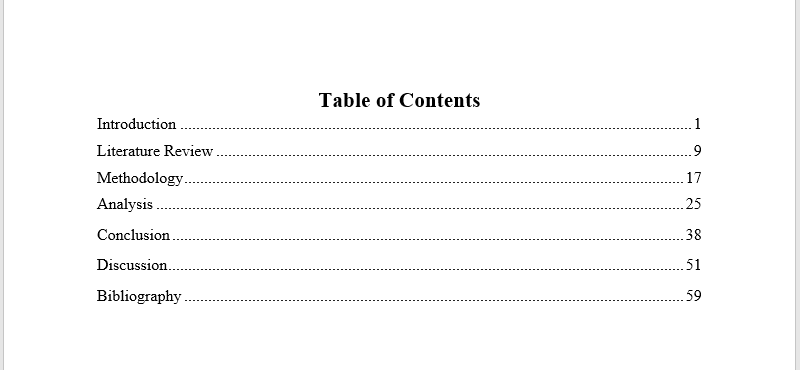
Table of contents example: Master’s thesis
A master’s table of contents is more complex than a bachelor’s thesis. This is because they average at about 80 pages with up to 40,000 words. Because this work is produced at a higher academic level, it normally includes a subdivision of chapters and subheadings, with a separate introduction and conclusion, as well as an abstract, which should be one paragraph long. We have a helpful article for you if you want to know how to shorten an abstract .
A table of contents example for a master’s thesis may look something like this:
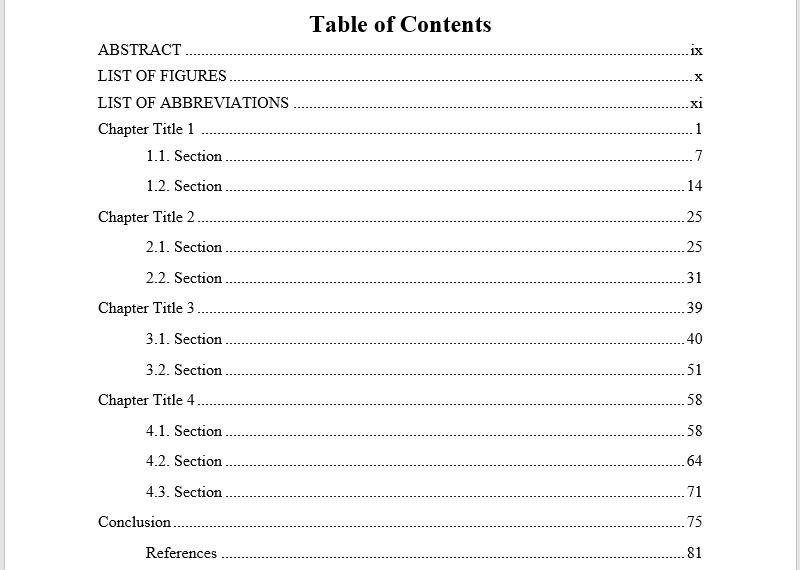
Table of contents example: APA
Academic papers in fields of anthropology, sociology, psychology, and other social sciences use the APA style format. Generally, APA guidelines do not require a table of contents; however, if you do provide one for a better reading experience, there is a format you should adhere to. Below, we have provided you with a table of contents example for APA.
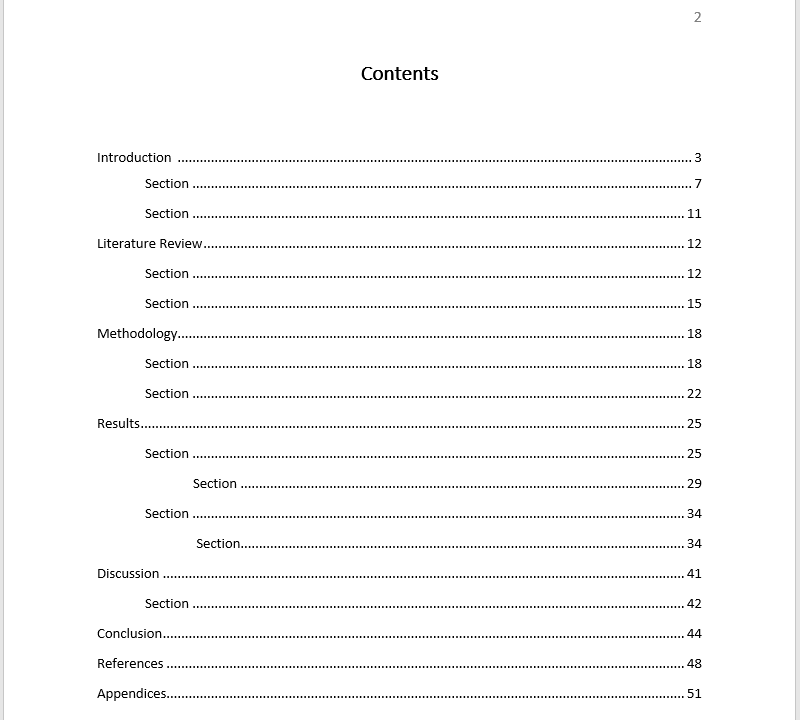
Table of contents example: PowerPoint
Table of contents example: portfolio, what is the order of abstract and table of contents.
For an academic paper, the order is as follows:
- Acknowledgements
- Table of contents with page numbers
- List of tables, figures, or illustrations (if relevant)
- List of abbreviations (if relevant)
- List of symbols (if relevant)
- Appendices (if relevant)
- Endnotes (if relevant)
Are references included in table of contents?
Yes, the references are included in TOCs, as you can see from our TOC examples. However, the acknowledgement for thesis and the abstract are usually not included. It is imperative to check with your institution if it is required to follow this format.
What variations of table of content examples exist?
The table of contents can be displayed in the following formats:
- Single level table of contents
- Academic table of contents
Great customer service!!! My dissertation was bound and shipped, arriving at my...
We use cookies on our website. Some of them are essential, while others help us to improve this website and your experience.
- External Media
Individual Privacy Preferences
Cookie Details Privacy Policy Imprint
Here you will find an overview of all cookies used. You can give your consent to whole categories or display further information and select certain cookies.
Accept all Save
Essential cookies enable basic functions and are necessary for the proper function of the website.
Show Cookie Information Hide Cookie Information
Statistics cookies collect information anonymously. This information helps us to understand how our visitors use our website.
Content from video platforms and social media platforms is blocked by default. If External Media cookies are accepted, access to those contents no longer requires manual consent.
Privacy Policy Imprint

Table of Contents APA
Ai generator.
Writing academic papers and essays in APA (American Psychological Association) format requires adherence to specific guidelines and formatting rules. Among these essential elements is the Table of Contents, which serves as a roadmap for readers, enabling them to navigate through the document efficiently. In this article, we will delve into the definition and purpose of a Table of Contents in APA format, provide a step-by-step guide on how to create one, address frequently asked questions, and explore the importance of this element in academic writing.
1. Apa Table Of Contents Template
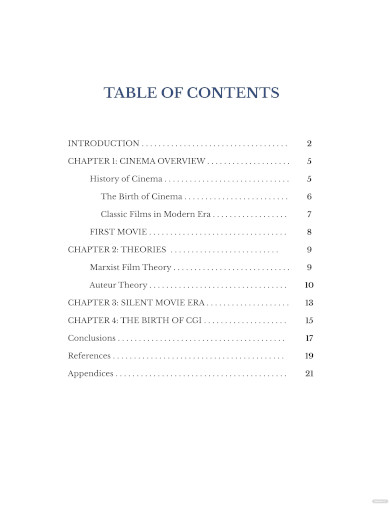
- Google Docs
- Apple Pages
2. Employee Handbook Table Of Contents Template
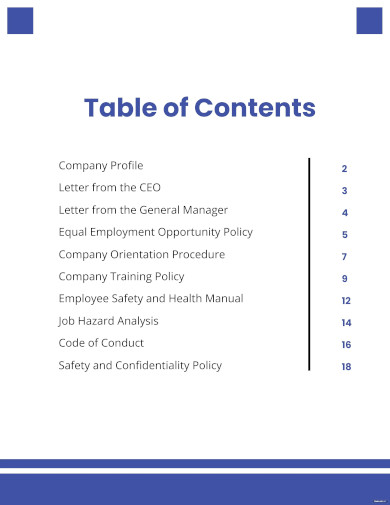
3. Research Paper Table of Contents Template
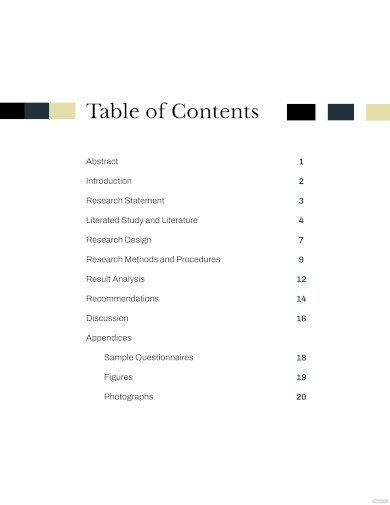
4. Business Plan Table of Contents Template

5. Research Proposal Table Of Contents Template
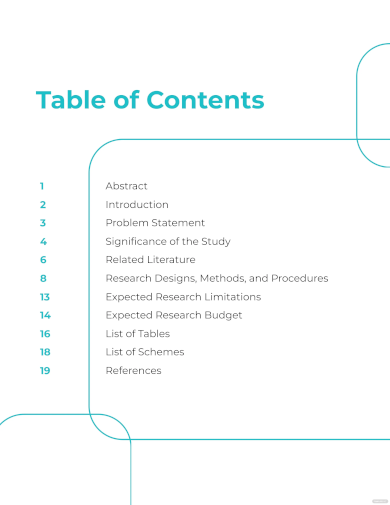
6. APA 6th Edition Table of Contents
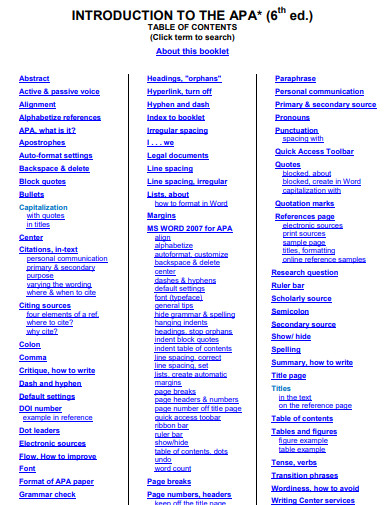
7. Table of Contents APA Format
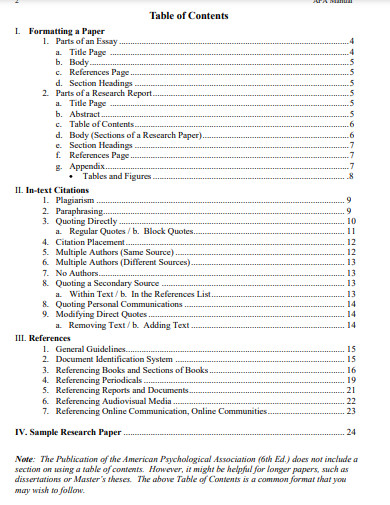
Size: 884 KB
8. Table of Contents APA Referencing Style
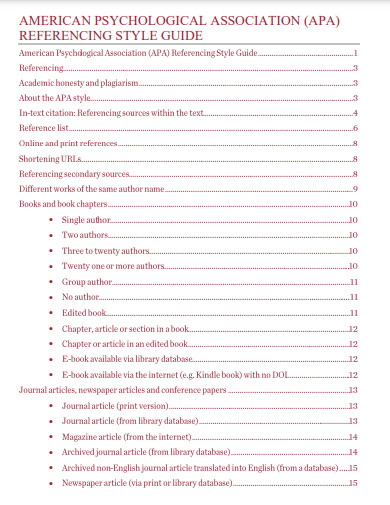
9. Table of Contents APA Example
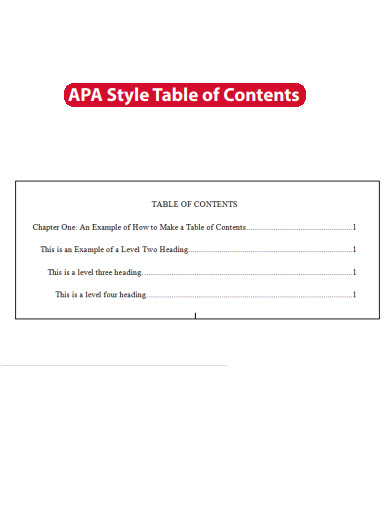
Size: 496 KB
10. Table of Contents APA Template
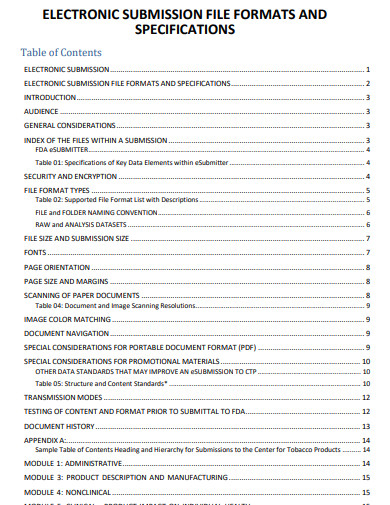
Size: 622 KB
11. Table of Contents APA 7th Edition
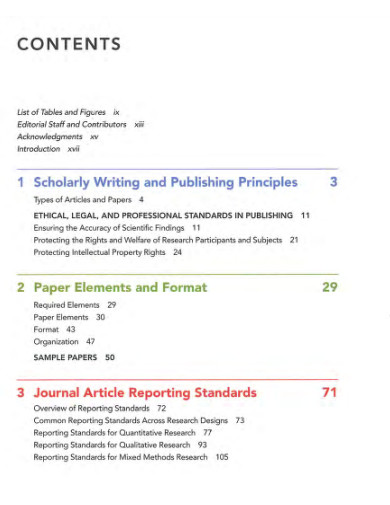
Size: 42 KB
12. Sample Table of Contents APA
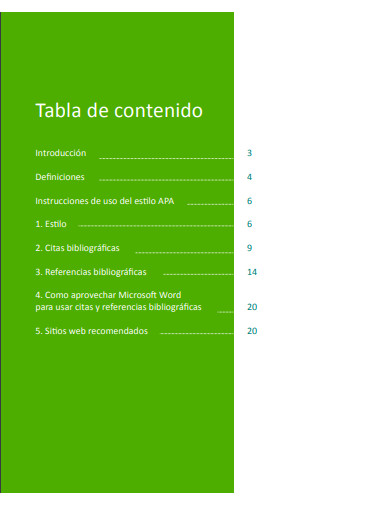
Size: 924 KB
13. Table of Contents APA Bibliography
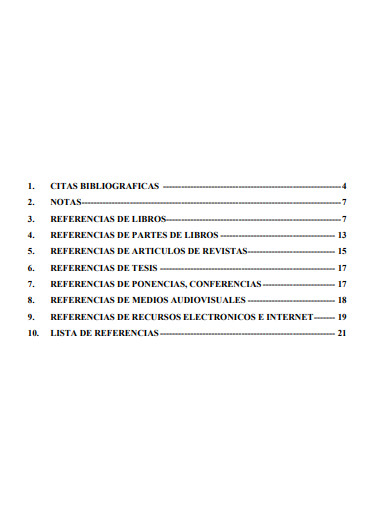
Size: 684 KB
14. Simple Table of Contents APA
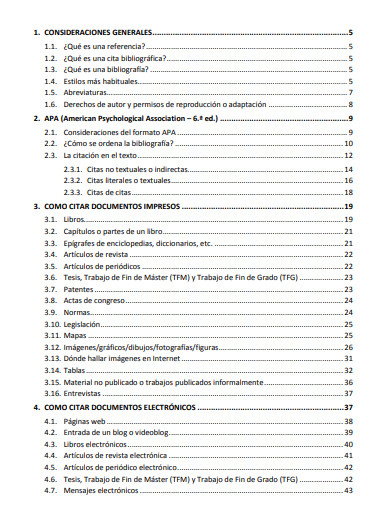
Size: 975 KB
15. Table of Contents APA Guide
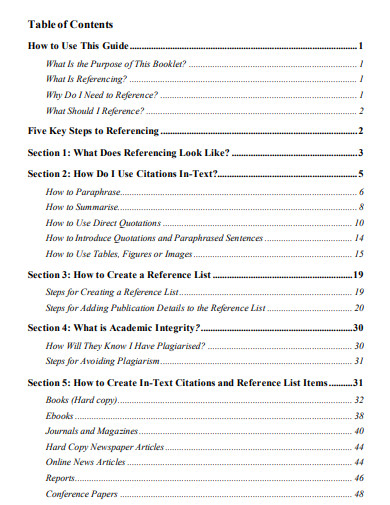
16. Table of Contents APA Edition
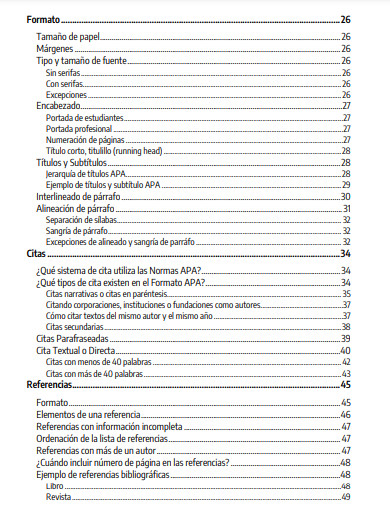
17. Table of Contents APA 6th Edition
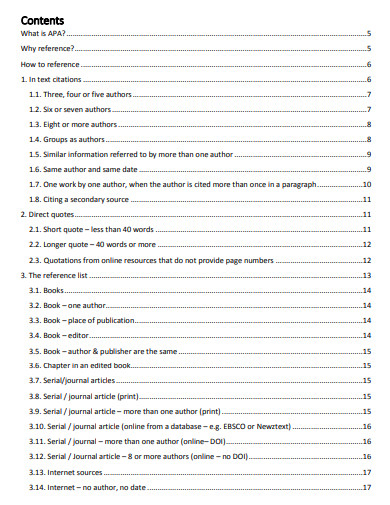
Size: 775 KB
18. Table of Contents APA Style
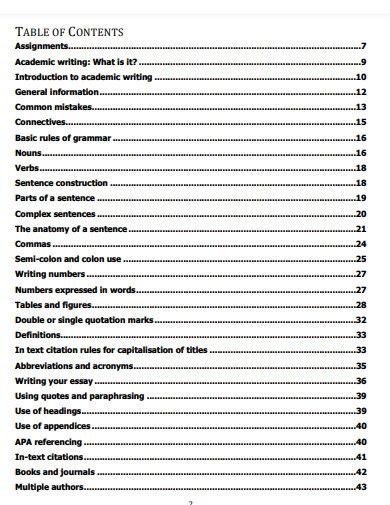
19. Table of Contents And Figures APA
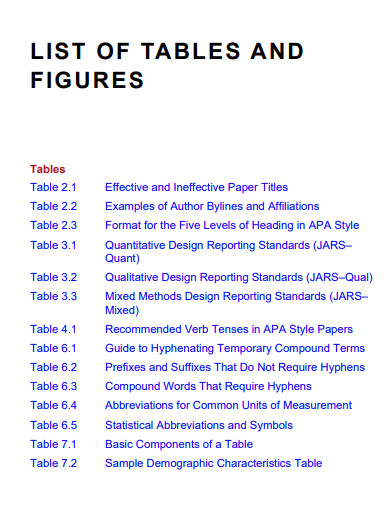
Size: 23 MB
20. Table of Contents Research Paper APA
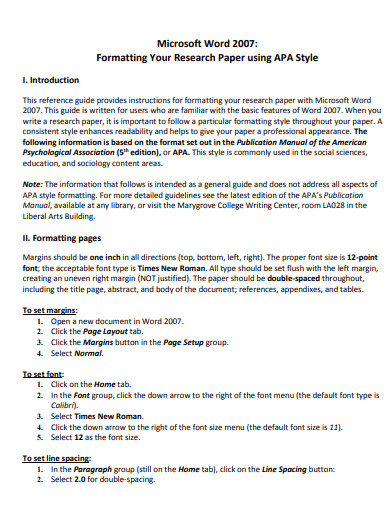
Size: 223 KB
21. Basic Table of Contents APA
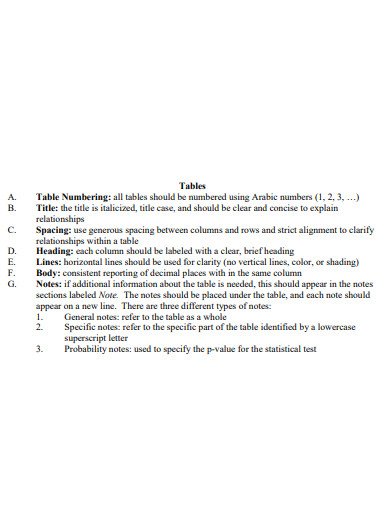
Size: 137 KB
22. Standard Table of Contents APA
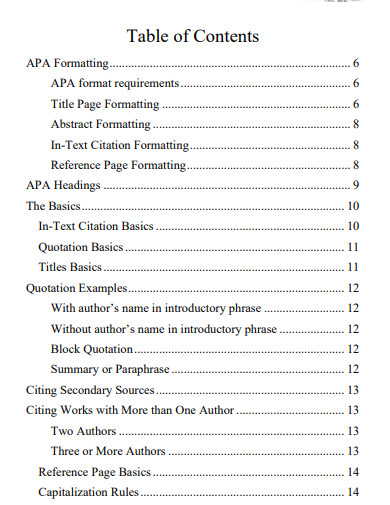
Size: 787 KB
What is A Table of Contents in APA format?
A Table of Contents in APA format is a structured list that appears at the beginning of a research paper, dissertation, or any other lengthy document, summarizing its contents and providing page references for each section. It allows readers to locate specific information quickly and facilitates efficient navigation throughout the document. The Table of Contents serves as a visual aid, providing an organized overview of the document’s structure, headings, and subheadings.
How to Write a Table of Contents in APA Format
Crafting a well-organized and reader-friendly Table of Contents is an essential aspect of writing academic papers in APA (American Psychological Association) format. This step-by-step guide will walk you through the process of creating a Table of Contents that adheres to APA guidelines. By following these simple instructions, you can ensure that your document is structured effectively, enabling readers to navigate your work with ease and locate the information they seek efficiently. Let’s dive into the details of this comprehensive guide on creating a Table of Contents in APA format.
Step 1: Prepare Your Document Structure
Before creating the Table of Contents, ensure that your document has a well-structured outline format . Begin by developing a clear introduction that provides an overview of your topic or research question. Follow this with the body of your paper, consisting of relevant sections and subsections that present your arguments or findings. Finally, conclude your paper with a thoughtful summary or conclusion paragraph.
Step 2: Insert Headings and Subheadings
Using appropriate headings and subheadings is crucial in APA format. Place your cursor at the beginning of each major section or subsection and apply the appropriate heading style. APA format utilizes specific heading levels, such as Level 1 for main sections and Level 2 for subsections, to maintain a consistent hierarchy and ensure clarity.
Step 3: Assign Page Numbers
Once your headings and subheadings are in place, assign page numbers to each section of your document. APA format typically requires page numbers to be positioned at the top right corner of each page. Ensure that your page numbering is continuous throughout the entire document, including the Table of Contents.
Step 4: Generate the Table of Contents
After completing the previous steps, it’s time to generate the Table of Contents. In most word processing software, this feature can be found under the “References” or “Layout” tab. Select the appropriate formatting options, such as including dot leaders between the heading titles and corresponding page numbers. Once generated, review the Table of Contents to ensure accuracy.
Why is the Table of Contents important?
The Table of Contents provides readers with a concise overview of the document’s structure, allowing them to navigate through the content efficiently. It saves time by providing quick access to specific sections, enabling readers to locate relevant information promptly.
Should the Table of Contents be on a separate page?
Yes, the Table of Contents should be placed on a separate page following the cover page and abstract (if applicable). This ensures that it is easily identifiable and distinguishes it from the main body of the document.
Can I change the formatting of the Table of Contents?
Yes, you can customize the formatting of the Table of Contents to some extent. However, it is essential to follow APA guidelines for font style, size, and spacing. Straying too far from the standard format may compromise the professionalism and consistency of your document.
In academic writing, the Table of Contents serves as a valuable navigational tool, guiding readers through the complex structure of a research paper or dissertation. By following the APA format guidelines and employing a clear and organized structure, you can create a comprehensive Table of Contents that enhances the understanding of your research paper’s structure, saving time and improving the overall readability of your work. So, the next time you embark on an academic writing journey, remember the significance of a well-crafted Table of Contents in APA format. By meticulously following the step-by-step guide provided in this article, you can confidently present your research, arguments, or findings while maintaining the professional standards expected in academic writing. So, check things you have to know about writing papers and essays here and make sure to incorporate a well-designed Table of Contents, as it is a vital component of any scholarly document. Happy writing!
Text prompt
- Instructive
- Professional
10 Examples of Public speaking
20 Examples of Gas lighting

IMAGES
COMMENTS
Generating the table of contents. Now you can generate your table of contents. First write the title "Contents" (in the style of a level 1 heading). Then place your cursor two lines below this and go to the References tab. Click on Table of Contents and select Custom Table of Contents…
For example, in a research thesis, the table of contents typically includes headings such as "Introduction," "Literature Review," "Methodology," "Results," "Discussion," and "Conclusion," along with subheadings and page numbers. Types of Table of Contents 1. Simple Table of Contents
The APA table of contents is an organized listing of the main sections and subsections of a document, arranged to reflect the structure of the paper and provide readers with a clear roadmap to navigate the content. In accordance with the American Psychological Association (APA) guidelines, the table of contents should follow specific formatting rules to maintain consistency and professionalism ...
Definition: Table of contents. A table of contents, also known as "Contents" or "TOC," is a crucial organizational element found at the start of a written work, such as a dissertation, book, or academic essay.It provides a detailed listing of the numerous sections, chapters, and subsection titles included in the document, along with their corresponding page numbers.
Our paper writers designed a sample table of contents to illustrate the best practices and various styles in formatting the work. Check our samples to find advanced options for organizing your own list. Example of Table of Contents in Research Paper. As you can see, this contents page includes sections with different levels.
Dissertation Table of Contents in Word | Instructions & Examples. Published on May 15, 2022 by Tegan George.Revised on July 18, 2023. The table of contents is where you list the chapters and major sections of your thesis, dissertation, or research paper, alongside their page numbers.A clear and well-formatted table of contents is essential, as it demonstrates to your reader that a quality ...
In an APA style paper, a table of contents is commonly used in longer research papers or dissertations to provide an organized outline of the document's structure. It helps to increase readability and navigation greatly. Even though a table of contents is not officially required by the APA guide, you may be asked by the instructor to include one.
Now, let's take a look at a few examples of different Table of Contents styles; namely, those used in academic dissertations and theses. Some of these ToCs use numeration to designate the heading level, whereas others are more traditional. Fig 1. Example of a typical APA-style Table of Contents. Fig 2. Example of a numerated Table of Contents.
A table of contents, also known as TOC or Contents, is a vital component of any research paper, guiding readers through the intricate structure of the manuscript.By providing an organised listing of chapters and sections with accurate page numbers, a well-TOC enhances readability and ensures that readers can easily navigate the document, grasping the flow of your research.
A Table of Contents in APA format is a structured list that appears at the beginning of a research paper, dissertation, or any other lengthy document, summarizing its contents and providing page references for each section.